Free Sora Watermark Remover Online
Free your creative work from the distraction of the Sora watermark and unlock its true potential. We get your obsession with the details. Meet the definitive Sora Watermark Remover—a remarkably simple AI tool we built for impact. Forget complex editing skills; let our AI do all the hard work in just a few clicks.

Video Result
Clean, Frame-Accurate Removal
Our model intelligently tracks motion, lighting, and texture to reconstruct hidden pixels with precision. This ensures that watermark removal from Sora videos appears seamless across every frame. Use the Sora Watermark Remover only when you own the content or have the rights holder’s permission. It preserves natural film grain, edge sharpness, and motion blur consistency for professional-quality results.
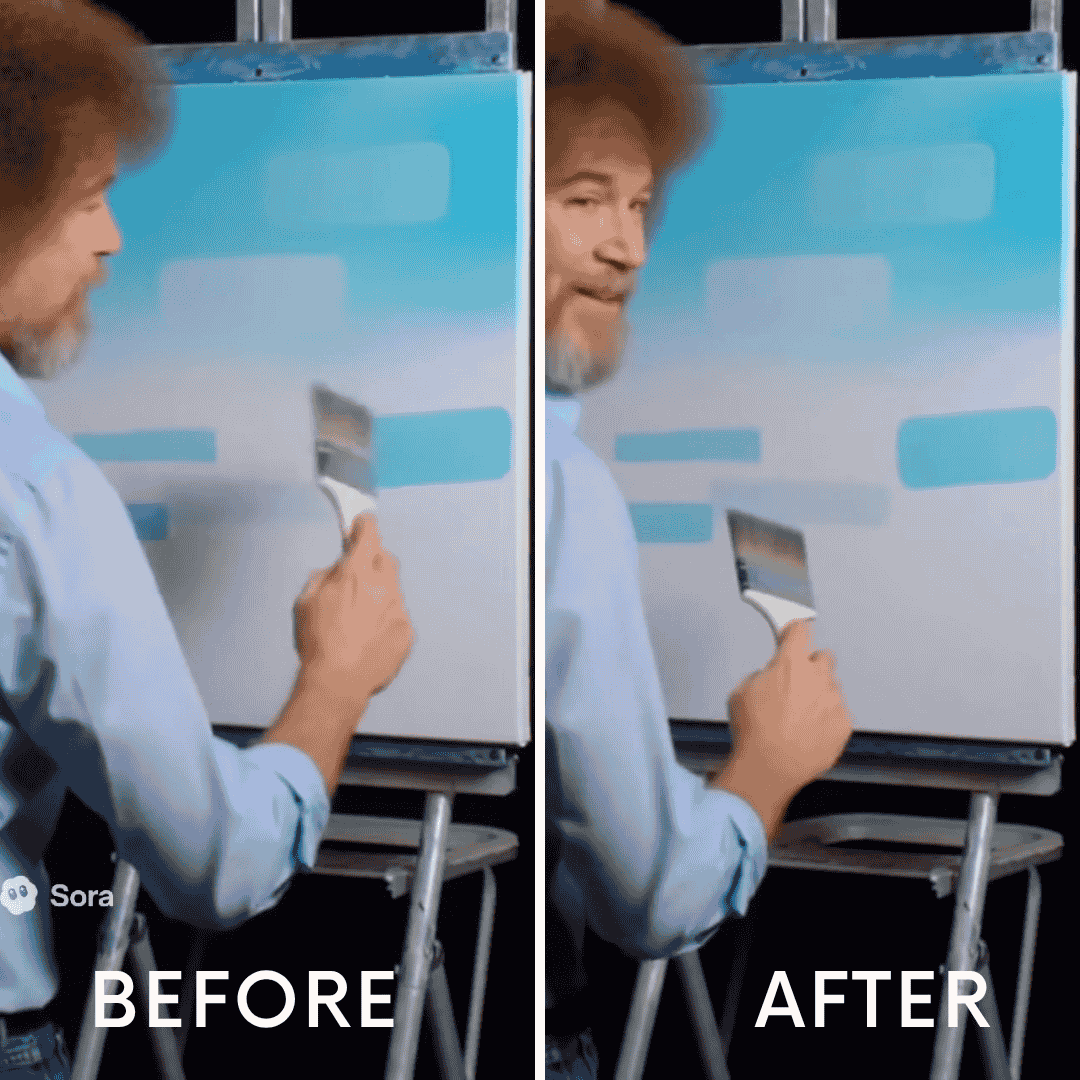
Seamless with Sora Exports
Easily remove the official OpenAI Sora watermark from your MP4 or MOV exports without affecting frame timing or sync. Integrate it with our AI Video Generator to create new shots, and finish your edit using the Video Editor to adjust timing, crop, or add captions. You can batch-process multiple clips in a single session while keeping audio perfectly aligned.

Responsible and Ethical Use
We’re committed to supporting creators and brands who work responsibly with their media. The app automatically flags uploads that may contain third-party content and reminds users to confirm usage rights. Before publishing edited clips, use our Plagiarism Remover to verify originality. Custom alerts appear when uploads include external logos, credits, or brand marks.

Precision Masking Tools
Target only the watermark area using advanced spline masks and feathering controls. Combine auto-tracking with manual keyframes for complex scenes to ensure clean results. Visit our video editor for tips on maintaining detail and avoiding artifacts during watermark removal. Save mask presets by aspect ratio to accelerate future projects.
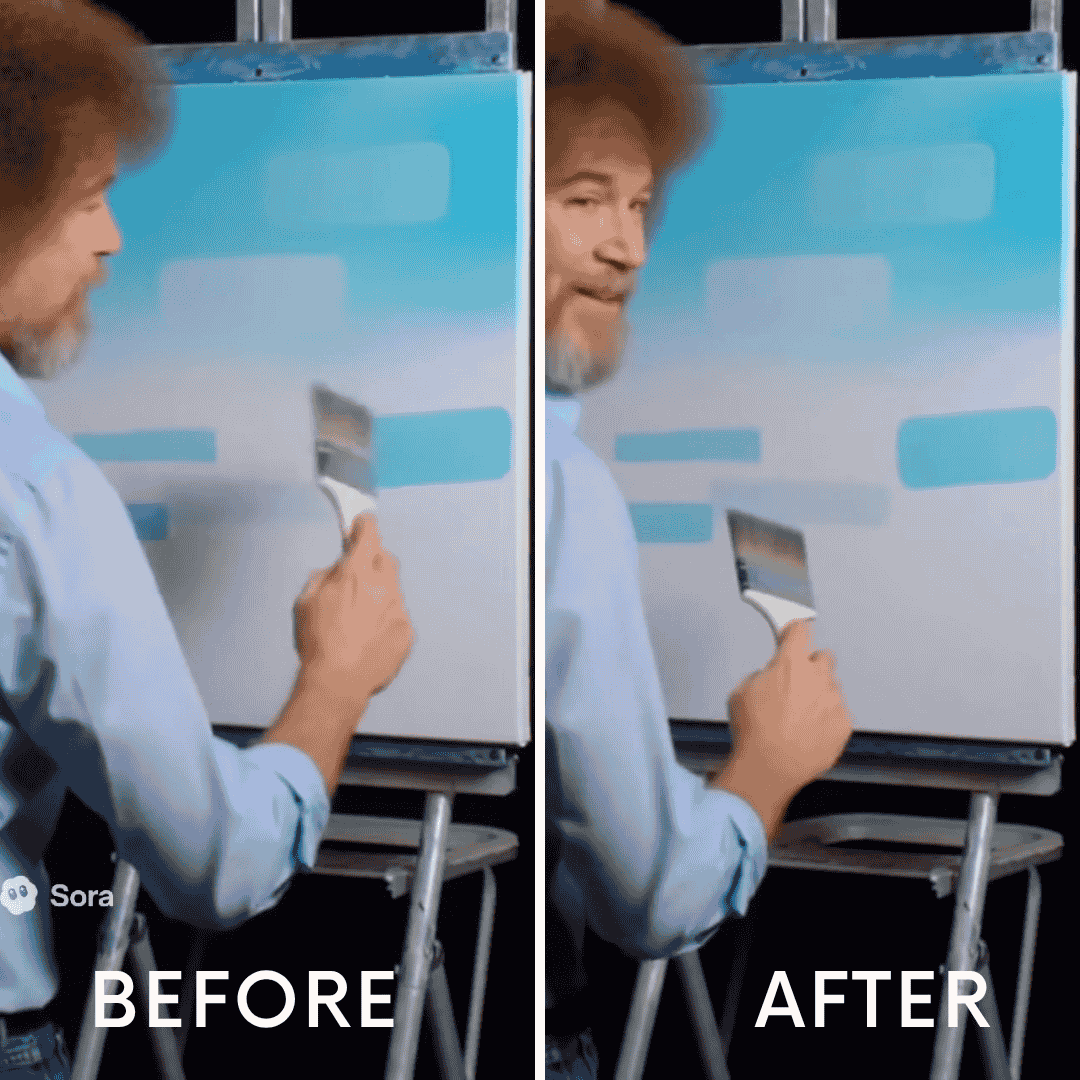
How to use Sora Watermark Remover?
Steps to get you started in BasedLabs.
- Step 1: Upload Your Video & Start the AI Magic
- Simply drag and drop your Sora video into the upload box, or click to select a file. Once uploaded, our powerful AI engine will instantly activate, automatically locking on to and processing the Sora watermark. Please Note: For the best results, the tool currently supports 9:16 vertical videos up to 10 seconds in length. Audio will be removed during processing to ensure focused and precise visual restoration.
- Step 2: Smart Processing, Witness the Magic
- No extra steps are needed from you. Right now, our AI is performing a frame-by-frame analysis and pixel-level restoration on your video. You can clearly see the status on the progress bar: “Removing watermark…”. The entire process is fully automated, so just wait a moment while the AI handles all the heavy lifting for you.
- Step 3: Preview & Export Your Masterpiece
- Processing complete! A brand new, pristine video is now ready for you. Preview the result online to ensure the Sora watermark has been perfectly removed. Once you're satisfied, export the high-definition video with a single click. You're now ready to share your more professional and polished creative work!

Our Main Features
Everything you need to make your images stand out.
Frame-Accurate Watermark Removal
Our AI precisely tracks motion and lighting across frames to remove the Sora watermark cleanly, restoring hidden pixels for a seamless visual flow.
Texture & Grain Preservation
Maintain the natural look of your footage. The model preserves film grain, sharp edges, and motion blur, ensuring a consistent, realistic texture after cleanup.
Smart Motion Tracking
Automatically detects watermark movement frame by frame. The system adapts to scene changes, perspective shifts, and lighting variations to keep removal smooth.
Precision Mask Controls
Use spline masks and feather settings to isolate the watermark area with full control. Combine automatic detection with manual fine-tuning for complex scenes.
Ethical & Rights-Aware Editing
Built-in safeguards flag third-party or copyrighted content. The app reminds you to confirm ownership or permission before editing and exporting.
Seamless Export Compatibility
Export clean MP4 or MOV files without affecting audio, duration, or frame rate. Compatible with Sora-generated videos and standard professional formats.
Frequently Asked Questions
Upload your Sora video, select the desired clip, choose the Veo 3 model, and enter a prompt to remove the OpenAI Sora watermark. Generate, review the result, and export your clean video. Use the tool only with media you own or have permission to edit.